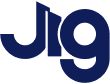Default data residency region
By default, JigSpace stores and processes customer data in the United States, specifically in AWS US East (Virginia). That includes files and data like CAD, 3D models, multimedia, as well as account data like user login, roles, permissions, analytics, and logs.
JigSpace is built on the Amazon Web Services (AWS) public cloud platform. AWS is a world-class cloud computing infrastructure consisting of globally distributed and physically secure data centers with redundant power, cooling, and networking. AWS has achieved multiple certifications globally, including ISO 9001, ISO 27001, SOC 2 Type II, and NIST 800-53.
If your company is based in the EU, or you work with partners or customers who are, you might be subject to export controls, or need to keep your data inside Europe for other legal, contractual, or internal policy reasons.
EU data residency
EU Data Residency keeps your data hosted, processed, and stored entirely in the European Union, in Frankfurt, Germany, on AWS infrastructure. It's available to enterprises who need to meet GDPR, internal policies, or contractual data sovereignty rules.
What’s included
If your team uses EU residency, the following stays within the EU:
- Uploaded files and metadata
- Processing and rendering (e.g. CAD conversion, optimizations)
- User profiles and authentication
- API logs and analytics
What doesn’t move? Data used to provide customer support or sales support remains in our teams core USA-based apps (like Hubspot CRM, Zoom, or Google Workspace tools). If you are an enterprise customer, you can request a list of our sub-processors or data-protection-addendums (DPA).
How to switch data residency
When your team signs up for an Enterprise plan, just let us know you need EU data residency during the pricing and quoting stage. We’ll set it up for you as part of your team's onboarding or a proof-of-concept project.
Data residency does not effect any features you have access to, however some user-facing features will occasionally have 'EU' naming, such as webviewer links (view.eu.jig.space) or logging in to manage your account.
Log in to EU data residency accounts
When logging into JigSpace for the first time, ensure you select 'EU data residency'. Once you have logged in, your region preference will be remembered on your device so you don't need to select this each time. Follow the steps below to ensure you are logging into the correct region.
JigSpace for Windows, Mac, iPad, and iPhone apps
When logging into your account in one of the JigSpace apps for Windows, Mac, iPad, or iPhone - ensure you switch data residency with the toggle under the login button.

JigSpace for Apple Vision Pro
When logging into your account on JigSpace for Apple Vision Pro:
- Ensure you have selected EU data residency in the settings menu
- Log in following the standard user flow.

Frequently asked questions
Can our team outside Europe access our data if it's stored in the EU?
Yes. EU data residency only determines where your data is physically stored, not who can access it. Authorized users worldwide can log in and collaborate on JigSpace normally, even though the data resides on EU servers. Your global teams maintain full functionality; the data's location simply ensures European regulatory compliance.
If you need to configure a VPN or proxy service for a globally distributed team, see custom proxy configurator.
What is EU data residency?
EU data residency means all your data is stored and processed on servers within the European Union. JigSpace's EU data residency option ensures your content stays on EU-based infrastructure under EU jurisdiction, rather than being transferred globally. This provides clarity about where your data is located and which privacy laws apply.
What are the benefits of keeping data in the EU?
Keeping your JigSpace data in the EU simplifies compliance with European privacy regulations and provides stronger intellectual property protection. Many European companies and clients require local data storage for trust and legal reasons. With EU data residency, you have more control, ensuring your critical CAD designs and customer data remain under EU data protection frameworks.
Does GDPR require data to stay in the EU?
Not explicitly. While GDPR doesn't mandate that data must stay in the EU, it does impose strict conditions on international data transfers. Many businesses choose EU residency to simplify compliance. When data stays in Europe, they avoid using complex mechanisms like Standard Contractual Clauses for international transfers. This makes EU data residency a straightforward way to meet GDPR requirements.
Will using an EU data center affect performance or features?
You'll have access to the complete feature set and high security standards, with no compromise in functionality. European users may experience faster performance since data is closer to them, resulting in reduced latency and quicker load times. However this is usually barely noticable for typical users. JigSpace's EU region delivers the same reliability and capabilities as our default USA region, offering compliance benefits without sacrificing performance.
Can we migrate an existing account?
Yes, but it’s not automatic. If you're already a JigSpace customer and want to move to EU residency, contact our support team. We'll help scope the migration and talk through commercial details. It’s not a toggle; it’s a conversation.