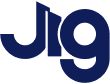Your can opt to enable Enterprise Single-Sign-On (SSO) for your teams to manage login access and security through an Identity Provider.
Supported Identity Providers:
- Microsoft Entra ID
- Microsoft ADFS
- Okta
- Google Workspace
- Keycloak
- PingFederate
- Custom SAML
- Custom OIDC
Setting up Enterprise SSO
To set your team up with a supported identify provider (IdP), please contact us to start the process.
After starting the connection process, your IT team will be sent a self-service link where they can enter their JigSpace SSO application client ID and other security requirements as specified by their flavour of IdP.
When this is complete, JigSpace will manually activate and associate your teams or tenants, and email domains with this connection.
Signing in using Enterprise SSO
JigSpace will automatically detect your SSO identity provider from your email domain and redirect you to your familiar authorisation flow. For example if you use Microsoft Entra ID, your web-login screen will show Microsoft login, instead of the standard JigSpace password field.
If your organization uses multi-factor authorization, or 2FA, these will be triggered and required for you to log into JigSpace.
.png)
Adding new users to your team
To invite new users to your team, go to the Admin Dashboard and Team Seats.
Click Add New User.
If your invitee uses an email domain associated with your SSO connection, they will be sent an email confirmation, and will then be able to log into JigSpace with their standard work login.
Removing users from your team
Removing users from your team with SSO authorization works the same as other users. It is important to note that JigSpace does not use SCIM or remote provisioning, so if you need to temporarily deactivate logged in SSO users due to security concerns, contact customer support.
Frequently Asked Questions
Is JigSpace Enterprise SSO supported with EU data residency?
Yes.
Do you SCIM and remote provisioning?
No, we currently do not support remote provisioning or SCIM. If you require this, please contact us to discuss in more detail.
Can I invite users to my team who don't have SSO?
Yes, your team can include users like agencies, freelancers, or consultancies who use an alternative email domain and login method, like Sign in with Google, or direct username and password.
How much does enterprise SSO cost?
You need to have an enterprise subscription with JigSpace to access enterprise SSO. Pricing will depend on your plan and usage. To get a quote, contact your customer success manager, or our sales team by booking a demo.