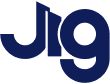You can remove a 3D object from your team library by following one of the steps below.
Delete in app
You can delete a model from the library by selecting the object, then clicking the trash icon from the pop-up menu.

Delete in dashboard
You can delete from the account dashboard by following these steps:
- Go to My 3D Objects
- Find the object you want to delete from the list
- Click the trash icon.