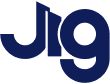The transitions between steps are an important part of building and animating your Jig. A good transition can tell a story by itself.
Steps transitions occur when a viewer navigates manually between steps, or a 3D presentation autoplays through the steps linearly like an animation.
Focus attention with transitions
The most common transitions are:
- Changing the Color of an object to attract an attention.
- Labeling an Object or Sub-object with ticked option Always show on a Step - to clarify what part you are talking about.

Transparent transitions
Adding transparency to reveal hidden parts of an object or making objects Invisible {icon-invisible.svg} changes the focus from one object to another.